This semester, we're using Scilab 5.3.3(downloadable at their home page) along with the SIVP module. If you are able to successfully install scilab, go to C:\Program Files\scilab-5.3.3\contrib and extract the SIVP .rar file. It's also possible that it's in Program Files (x86).
Run scilab and click on Toolboxes > SIVP_0.5.3 in the menu bar. If you set it up correctly, you should see:
Start SIVP - Scilab Image and Video Processing Toolbox
Load macros
Load gateways
Load help
Load demos
-->
Let's get to the code!
We were given this code to start with:
nx = 100;
ny = 100; //defines the number of elements along x and y
x = linspace(-1,1,nx);
y = linspace(-1,1,ny); //defines the range
[X,Y] = ndgrid(x,y); //creates two 2-D arrays of x and y coordinates
r = sqrt(X.^2 + Y.^2); //note element-per-element squaring of X and Y
A = zeros(nx,ny);
A(find(r<0.7) ) = 1;
imshow(A);
This code gave us the following image:
 |
| Figure 1. A circular aperture |
 |
| Figure 2. A centered square aperture |
A(find(-0.5<X & X<0.5 & -0.5<Y & Y<0.5)) = 1;imshow(A);
 |
| Figure 3. An annulus |
A(find(0.3<r & r<0.7)) = 1;imshow(A);
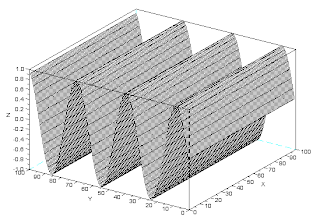 |
| Figure 4. A sinusoid along x |
z = sin(10*(X+1));mesh(z);
 |
| Figure 5. A circular aperture with a gaussian transparency |
gauss = exp(-((X*3).^2 + (Y*3).^2));
A(find(r<0.8)) = 1;
imshow(A*gauss);
 |
| Figure 6. A grating |
A(find(sin(39*(Y+1)) <0 & -0.5<X & X<0.5))=1;imshow(A);
For this experiment, I would give myself a grade of 10 for being able to satisfy the requirements. I'm excited to create more complicated shapes with mesh!
No comments:
Post a Comment